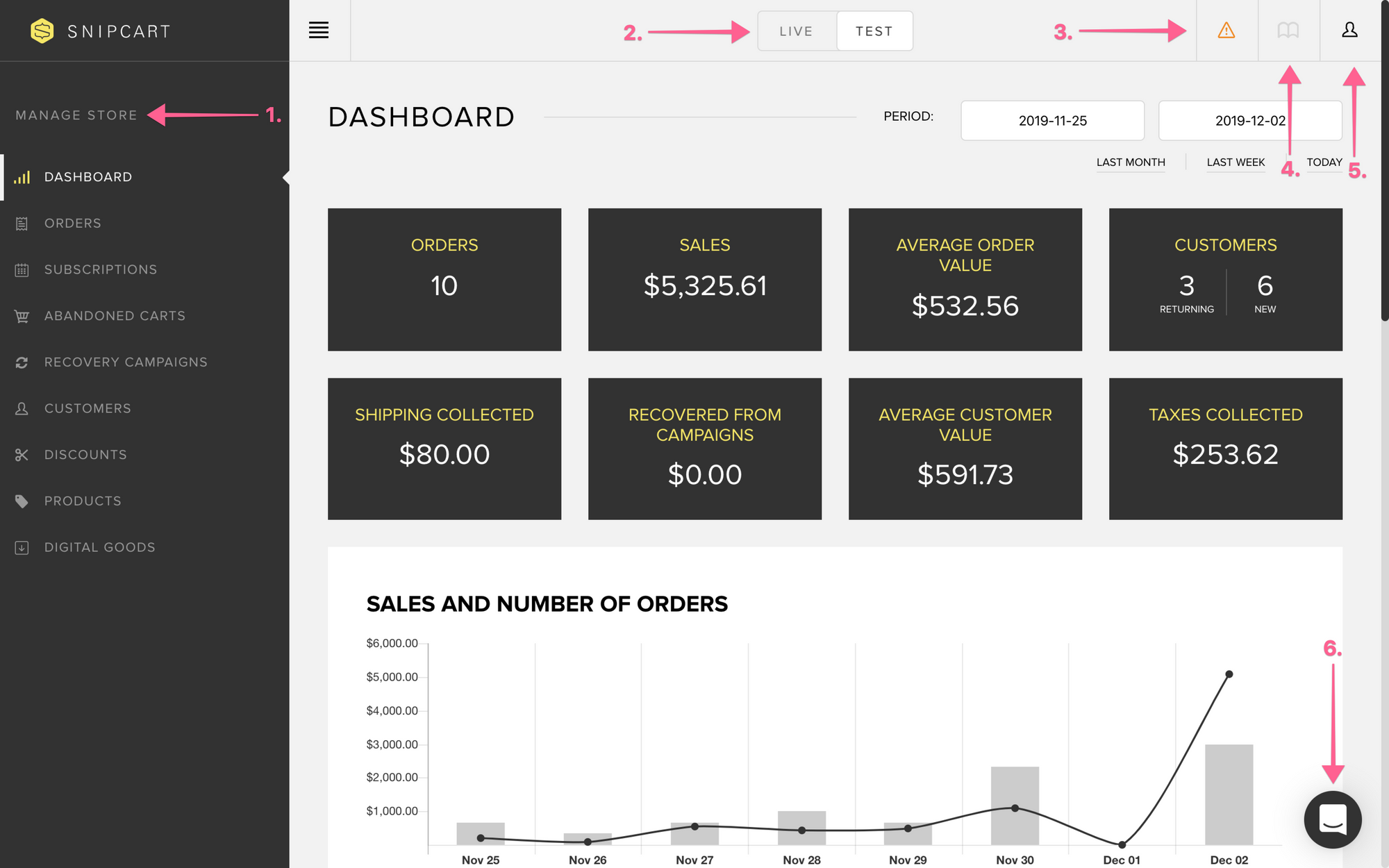Merchant dashboard navigation
Here are the main navigation items accessible in your Snipcart dashboard:
- Manage store
- Live/Test environment toggle
- Notification center
- Documentation
- Store & account configurations
- Contact support
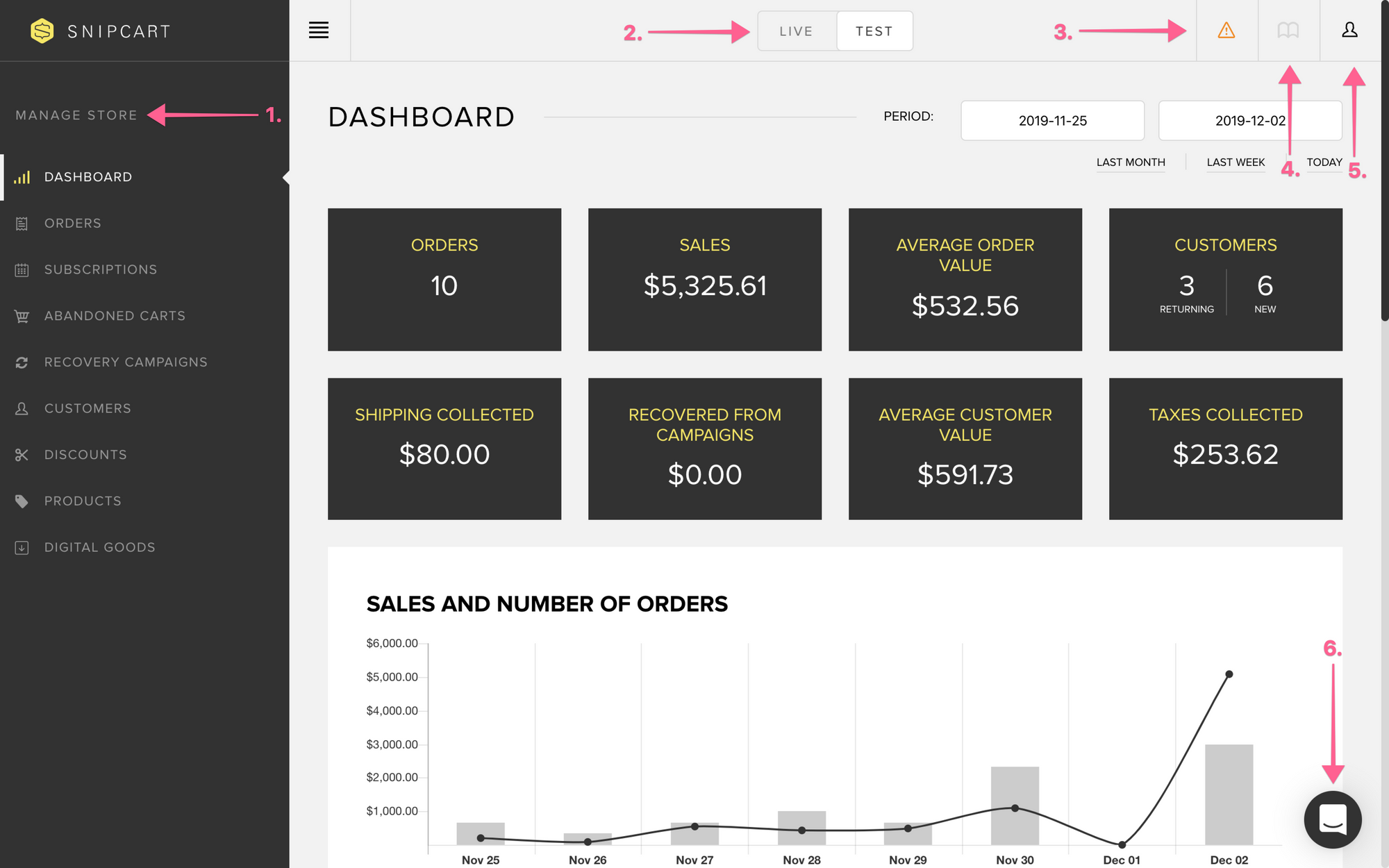
Here are the main navigation items accessible in your Snipcart dashboard: