Going Live
Whenever you're happy with your setup and configuration, you can go Live with your store.
To switch from Test to Live, you must:
1) Toggle the Live mode in your dashboard (center top button). 2) Use the Live API key on your site's included JavaScript file.
Under Account → API keys, you'll find the appropriate Live API key and snippets to use.
After you've done so, real orders on your site will appear in your dashboard's Live environment.
Importing account settings from Test to Live mode
Chances are you've configured quite a few settings in Test mode while integrating Snipcart (taxes, shipping, etc.).
Note: Discount settings won't get imported and would need a manual import.
To make sure you don't have to go through all of these again when going Live, you should use the Import settings from Test mode button to import each setting defined in Test mode to your Live mode.
You can find that button under Account → Profile in Live mode.
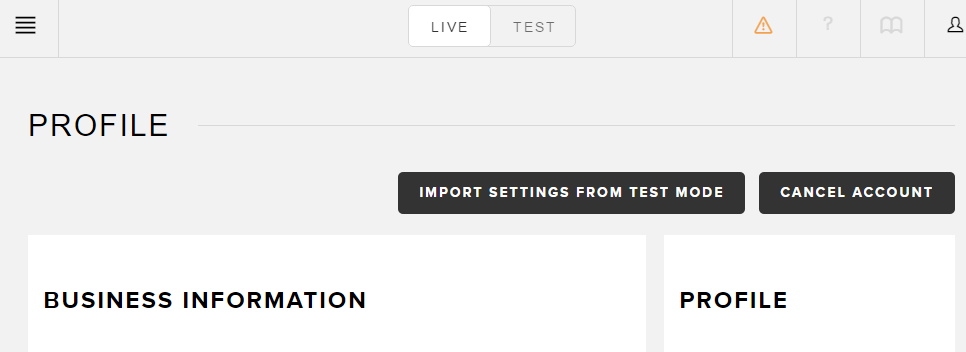
Know that doing so might override previously configured Live mode settings.